Wallpaper Engine

| a game by | Wallpaper Engine Team |
| Platform: | PC (2018) |
| Editor Rating: | 9/10, based on 2 reviews |
| User Rating: | 7.6/10 - 5 votes |
| Rate this game: | |
| See also: | Best Casual Games, Funny Games |
Since the beginning of everything related to graphics, applications such as Adobe Photoshop have become a sort of standard norm for graphic designers all over the world to use as a creative outlet to let flex their brain muscles. With more and more artists around the globe switching over to digital art instead of the more traditional analogue way of painting because of reasons such as cost efficiency and a less messy process, applications such as these have become more in use.
Wallpaper Engine is one of such art related applications, this one however, specifically designed to cater towards designers of wallpapers or just people curious to create something unique and cool for their own selves. The application, unlike Adobe Photoshop or other image editing applications, also lets you create video wallpapers for your computer, and it comes with the Steam Workshop, with many other user created wallpapers right there for you to choose from and use!
Accessibility in Expression
Wallpaper Engine is unique in its design; it is made to create a sense of ease for the users as it is an application on Steam, which is a platform known for their accessibility. Wallpaper Engine is divided into two fragments for browsing and selecting specific wallpapers of your choice, The Steam Workshop and The Installed List.
The application itself comes with 13 pre-installed wallpapers; along with countless user created wallpapers that are accessible from the Steam Workshop, which makes the process of finding your favourite wallpapers so much easier. The wallpapers come in all shapes and sizes, and they also support multi-monitor setups.
A New Era for Desktop Wallpapers
Desktop wallpapers being in video formats is not something that Wallpaper Engine does new, this feature was actually introduced by Microsoft with Windows Vista, and was also available on android devices way before Wallpaper Engine ever became a thing, but this isn’t where Wallpaper Engine stops, it takes this formula to a new height.
Wallpaper Engine’s wallpapers usually support 2D, 3D, video wallpapers, HTML5, JavaScript, WebGL and application wallpapers. The most advanced thing that comes with this is that; most of the wallpapers are highly interactive. A lot of the wallpapers while browsing through the Steam Workshop of Wallpaper Engine, I found; were cutesy little mini games to play when your PC has booted up and you’re free and not doing any overly engaging activities. This also brings out new avenues of advancement in the desktop’s interaction levels, with new designs and updates being added to the application to turn it into a more multi-purpose software.
New Avenues of Wallpaper Designing
Wallpaper Engine is a great new tool to create beautiful and interactive wallpaper designs that are equal parts artistically creative and technologically advanced.
With a lot of room for improvement and adjustment, the Wallpaper Engine does well enough to definitely be called the best wallpaper designing tool so far, with more features that will probably be added at some point, the tool will evolve and become a powerful creative outlet in many regards.
Pros
- New formats for wallpapers such as HTML5, JavaScript, WebGL and application wallpapers.
- Streamlined interface to make designing and browsing easier
- Steam Workshop implementation makes for an easier access to user created wallpapers
Cons
- N/A
Download Wallpaper Engine

System requirements:
- PC compatible
- Operating systems: Windows 10/Windows 8/Windows 7/2000/Vista/WinXP
Game Reviews
Wallpaper Engine is an innovative application that significantly enhances the desktop experience by featuring various animated wallpapers. It provides users with a versatile platform for personalizing their desktop environment and creating a more dynamic and immersive visual setting.
One of the standout aspects of Wallpaper Engine is its compatibility with various display aspect ratios and resolutions, ensuring that the wallpapers maintain quality across different screen sizes. This allows users with multiple monitor setups to utilize wallpapers that seamlessly span across all displays.
What I appreciated most was the interactive wallpapers that respond to mouse input, adding an extra layer of interactivity and engagement by enabling users to control and manipulate the wallpapers, crafting a unique desktop experience. The cursor's movement triggers visual effects, animations, and interactions with elements within the wallpaper.
Limitless Customization Options
Wallpaper Engine excels in providing a wide array of customization options for your wallpapers. You can personalize animated wallpapers with your favorite colors, giving them a unique touch that reflects your style and preferences. Furthermore, the app offers an editor that allows you to create your own animated wallpapers from images, videos, websites, or applications.
With various presets and effects at your disposal, you can bring your imagination to life and share your creations on the Steam Workshop. The best part? You can even send these animated wallpapers to your smartphone, taking the whole experience to the next level.
Performance and Resource Optimization
Efficient utilization of system resources is crucial when it comes to wallpaper applications, and Wallpaper Engine does an excellent job in this regard. It offers customizable settings to ensure optimal performance while using minimal system resources. You can choose to automatically pause or stop wallpapers while using other applications or playing games, preventing any distractions or performance issues.
However, it's worth noting that resource-intensive wallpapers, such as websites or applications, may require more system resources and are best suited for computers with dedicated GPUs. So, if you're planning on playing Crysis or ARK: Survival Evolved, you'd be better off pausing your dynamic wallpaper for a while. Your PC will surely thank you.
Vast Wallpaper Collection and Community
Wallpaper Engine boasts a vast library of over a million free wallpapers available on the Steam Workshop. Whether you're in the mood for breathtaking landscapes, dynamic abstract designs, or popular game-themed wallpapers, you'll find something to suit your taste.
The community aspect is a major strength of Wallpaper Engine, as new wallpapers are uploaded daily, ensuring a constant stream of fresh and diverse options. This vibrant community also encourages sharing and discovering new creations, making it a fantastic platform for wallpaper enthusiasts.
That said, be prepared to find lots – and I mean lots – of anime wallpapers. The situation with these wallpapers is so severe, that the devs had to implement an anime toggle for users who aren't interested in the medium. On the other hand, if you love anime, you'll find all sorts of gems in the Wallpaper Engine online catalog.
Wallpaper Engine is a feature-rich app that revolutionizes the desktop wallpaper experience. With its extensive collection of animated wallpapers, interactive capabilities, and customization options, it offers endless possibilities for transforming your desktop into a captivating and dynamic space.
Pros:
- Vast collection of free wallpapers from the Steam Workshop
- Interactive wallpapers that respond to mouse input
- Extensive customization options and the ability to create your own wallpapers
Cons:
- Resource-intensive wallpapers may require a dedicated GPU
- Limited support for certain video formats in the Steam Workshop
- Lack of direct integration with other platforms beyond Steam






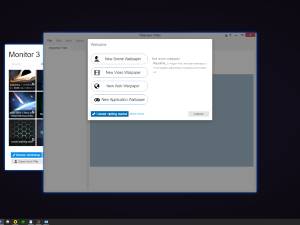


















 Game Guru
Game Guru
 Golf It
Golf It
 Love & Sex: Second Base
Love & Sex: Second Base
 RPG Maker 2
RPG Maker 2
 RPG Maker 3
RPG Maker 3
 Stellinavra
Stellinavra
 Super Mario Maker
Super Mario Maker TOCA Championship Racing
TOCA Championship Racing