Magicavoxel

| a game by | Ephtracy |
| Platform: | PC (2015) |
| Editor Rating: | 9/10, based on 1 review |
| User Rating: | 9.0/10 - 2 votes |
| Rate this game: | |
| See also: | Game Development |
Have you ever dreamed of designing beautiful, 3D-rendered worlds chock full of detail, but the usual 3D modeling tools look too daunting for you? MagicaVoxel has got you covered. An impressively powerful voxel editor, this tool will let players design their own voxel-based creations and even animate them to some degree.
Rather than a mere game, MagicaVoxel is a great tool for aspiring game designers or 3D artists looking to give their unique creations a polished finish. All that said, complete newcomers to voxel modeling might still feel a bit left out by the tool’s complex UI. So, is this the tool you were looking for? Let’s see precisely what MagicaVoxel has to offer.
Got Voxels?
Perhaps we’ve mentioned the term “voxels” one too many times without defining exactly what a voxel is. A voxel, much like a pixel, is a representation of a value in a three-dimensional space.
These values are presented on a regular grid. Simply put, a voxel is a 3D pixel, hence why its name uses “vo” to denote volume. What MagicaVoxel does is provide creators with a blank slate where they can let their imaginations fly, as long as they understand the basics of voxel rendering. In a nutshell, MagicaVoxel is a professional alternative to Minecraft: a place where players use blocks to build their 3D creations.
But, as it’s to be expected, there are some clear differences between Minecraft’s simple gameplay and MagicaVoxel’s professional tools. While Minecraft has the player building block by block, MagicaVoxel lets them use an arrangement of powerful tools to make lines and create voxel groups. The UI is clean and simple to understand – if you know what you’re doing. For total beginners, some of the tools can be perplexing at best, but, with enough practice, the tools begin showing just how intuitive they really are.
Faces and Textures
Not only does MagicaVoxel recognize object’s faces, but it also lets users paint those faces by applying textures to individual blocks. This can be extremely useful, especially when designing models for bigger set pieces. Applying color and textures is, fortunately, quite easy. Even then, it’s worth repeating that many of the tools that you’ll find in MagicaVoxel, as complex as they might seem, are aimed at entry-level designers.
That’s precisely where the first of the tool’s limitations come in, and that’s the export size. While MagicaVoxel is compatible with a wide array of formats to export your creations in, each voxel is limited to a size of 256x256x256. That might be enough for most projects, but might be a severe restriction for advanced users.
Some Final Thoughts
As a tool for people who want to get into 3D modeling, there’s nothing quite as powerful as MagicaVoxel. The sheer amount of things you can do with the tool is astounding, and it’s perfect for people who want to design figurines for 3D printing. However, some awkward UI elements, like the camera, and the lack of clear support or help make it a tool that appeals to only a select group of users. It’s also worth mentioning that you can create basic 3D animations with this tool, but they’re made in a flipbook style, with no actual animation applied to the voxels.
MagicaVoxel is a powerful modeling tool, ideal for users who are already familiar with the basics of 3D models. Total beginners might have a hard time grasping the basics of this tool, but the results speak for themselves.
Pros
- Renders in real-time
- Relatively easy to use
- Great compatibility
Cons
- Wonky camera
- No Linux support
Download Magicavoxel

System requirements:
- PC compatible
- Operating systems: Windows 10/Windows 8/Windows 7/2000/Vista/WinXP
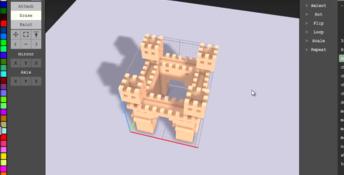
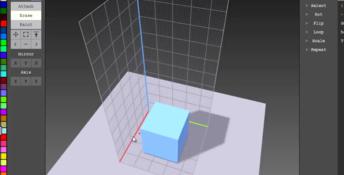
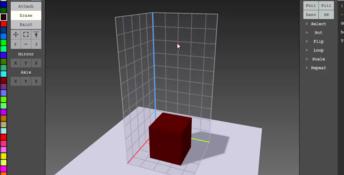
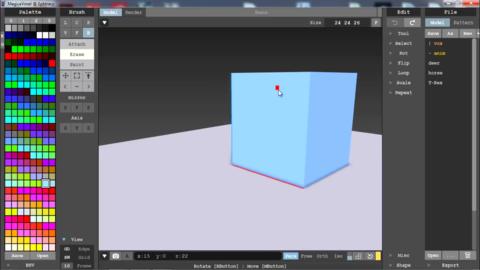
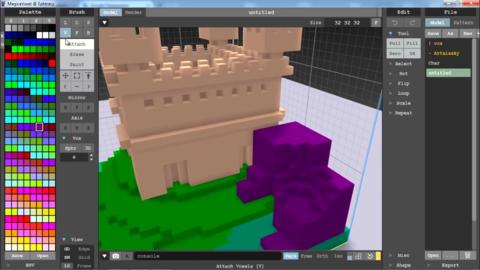
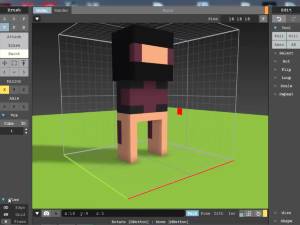
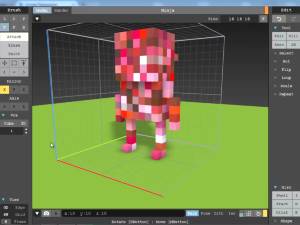
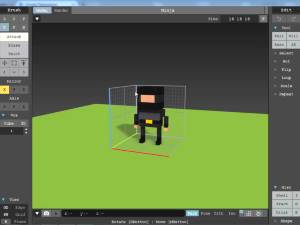
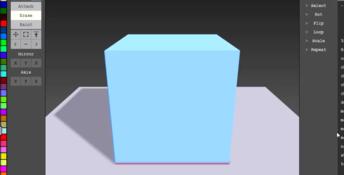
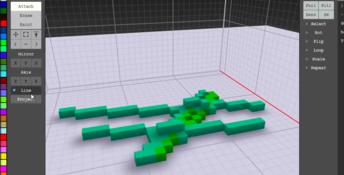
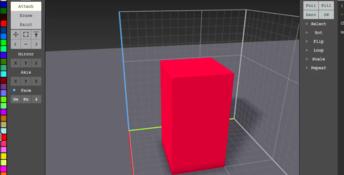
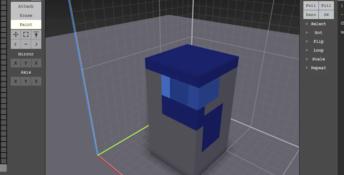
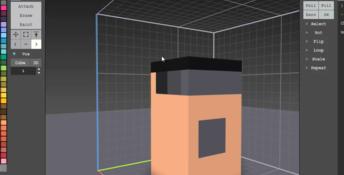
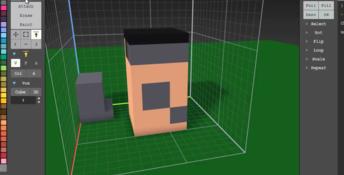

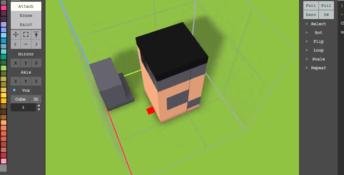
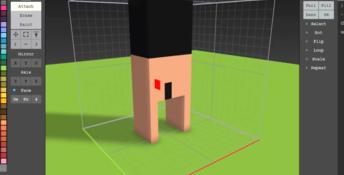




 Game Guru
Game Guru
 Klik & Play
Klik & Play
 Mad Games Tycoon
Mad Games Tycoon RPG Maker 2
RPG Maker 2