Complete Chess System

| a game by | Oxford Softworks |
| Platform: | PC (1993) |
| User Rating: | 8.0/10 - 3 votes |
| Rate this game: | |
| See also: | Download Sport Games, Chess Video Games |
Nicel Short is the only Briton this century to challenge the world chess championship. Well, if he can do it... Time, perhaps to brush up your game? Is a chess program the alternative to months of total humiliation at your local chess club? Nothing can beat the feeling of a human opponent, but a computer will not smirk as you lose the fiftieth game in a row. Chess programs are there to make learning easier and to keep embarrassing failures to themselves.
The Complete Chess System is a new contender. Does it offer anything more than its rivals? It is an integrated package with a library of about 15,000 Grand Master games and a very respectable elo (No crap music jokes please. Ed) rating of 2243 - that's about the level of a strong Club player. For comparison Kasparov is about 2800.
After the usual nonsense with the manual you are presented with a clear and uncluttered screen. A 2D overview of a chessboard with a pleasant Staunton set takes up two thirds of the display.
Options
The menu bar is hidden in normal use. but placing the mouse cursor at the top of the screen will cause it to reappear. The first box is the file menu which has the normal options of 'New', 'Load' and 'Save'. The 'About' option gives the team who are behind the program and also gives the size of the hash table (if any). The hash table can be up to 2Mb and dramatically improves the computer's performance. You can add your name from this menu (if it is no more than five characters). 'Preferences' allows you to tailor the game on start-up the 'Print 'option will send moves to the frn port in either Forsythe notation, ascii or as printer-dependent graphics. Games can also be exported to txt files.
Next is the view menu which lets you toggle between 2 and 3D and gives an overview of the entire game. You can load other pieces (a toy set is included) and even design your own. There is an option to change the colour of the pieces and the orientation and colour of the board. From this menu you can set up conditional branch structures for games. Lastly the view menu allows you to toggle display of standard co-ordinates and choose the notation for the game record.
The control menu is more conventional: swap sides, self play, supervisor (where the computer acts as referee between two human players), move now. forwards, replay and so forth. 'Thinking' means that the computer considers its response while you think of your move. The computer can be handicapped, sorry - differently abled with this option. 'Book control' does not just get the computer to play standard openings - you can force it to play perverse and unusual openings with random strength - i.e. crappy moves no-one's heard of The most unusual item on this menu is Modem, so you can play chess by 'phone.
Playing the computer
The 'Special' menu gives you hints and keyboard entry, assesses your elo grade (like total humiliation) and boasts about its own. From this menu you can choose the level of your opponent. The B program plays a great number of levels, from the frankly incompetent to a scary 'infinite' thought mode, where the machine ponders the universe until you prod it into moving. There are ten levels of 'weak' opponent alone.
Play Capablanca
The Complete Chess System makes a great deal of noise about its database. You can search, build, sort and retrieve from it and it's fairly tolerant of wildcards. When you run through matches you can insert branches, or step in at any point and take Karpov to the cleaners - maybe.
I found the database the most frustrating part of the program. Twelve are supplied. If you want to look for a certain game you open each one in turn and search. I'm sure this could have been made easier - if only by restricting the twelve databases to groups of letters, like a telephone directory.
Download Complete Chess System

System requirements:
- PC compatible
- Operating systems: Windows 10/Windows 8/Windows 7/2000/Vista/WinXP












 Battle Chess
Battle Chess
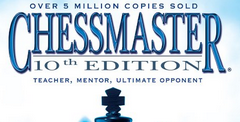 Chessmaster 10th Edition
Chessmaster 10th Edition Chessmaster 4000 Turbo
Chessmaster 4000 Turbo
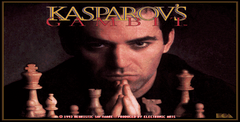 Kasparov's Gambit
Kasparov's Gambit National Lampoon's Chess Maniac 5 Billion and 1
National Lampoon's Chess Maniac 5 Billion and 1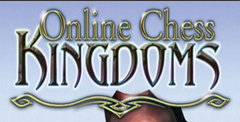 Online Chess Kingdoms
Online Chess Kingdoms
 Star Wars Chess
Star Wars Chess Virtual Chess 64
Virtual Chess 64
 Virtual Kasparov
Virtual Kasparov